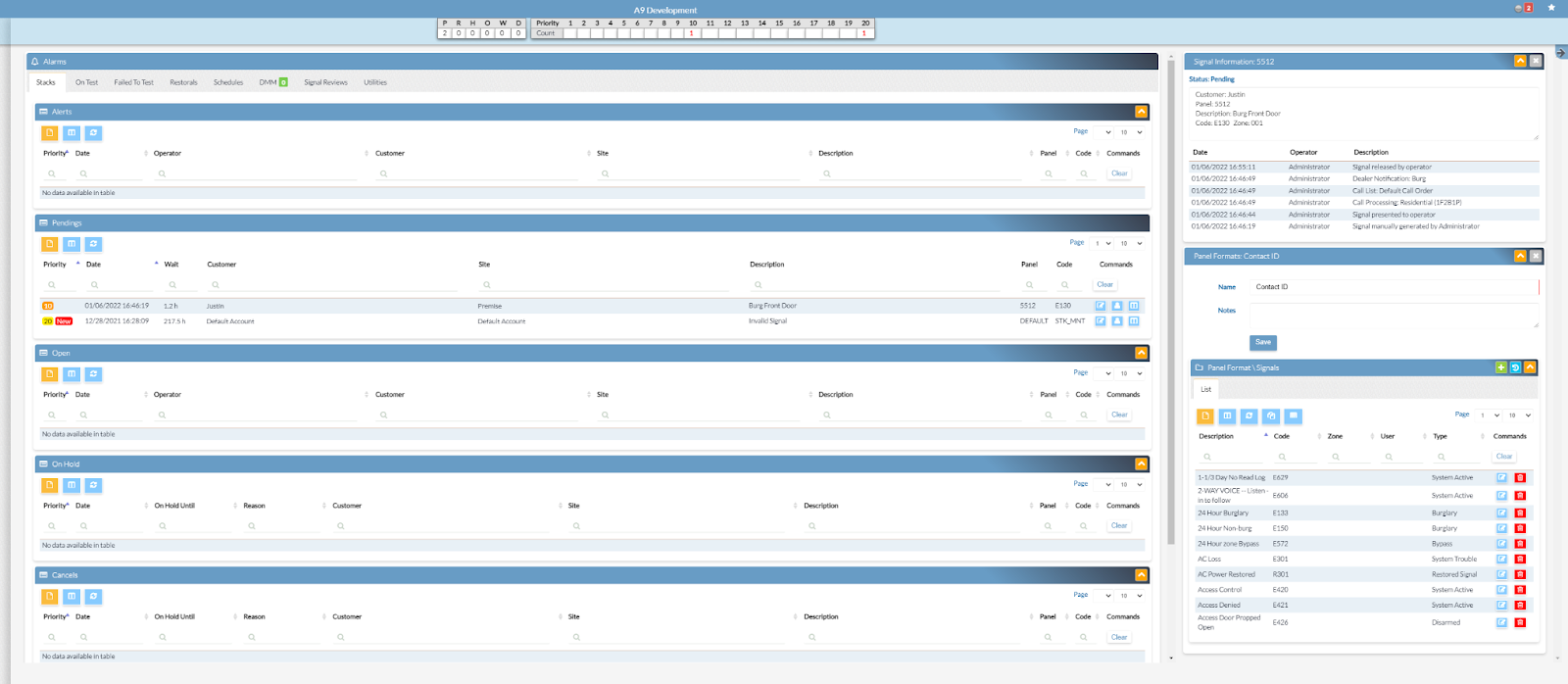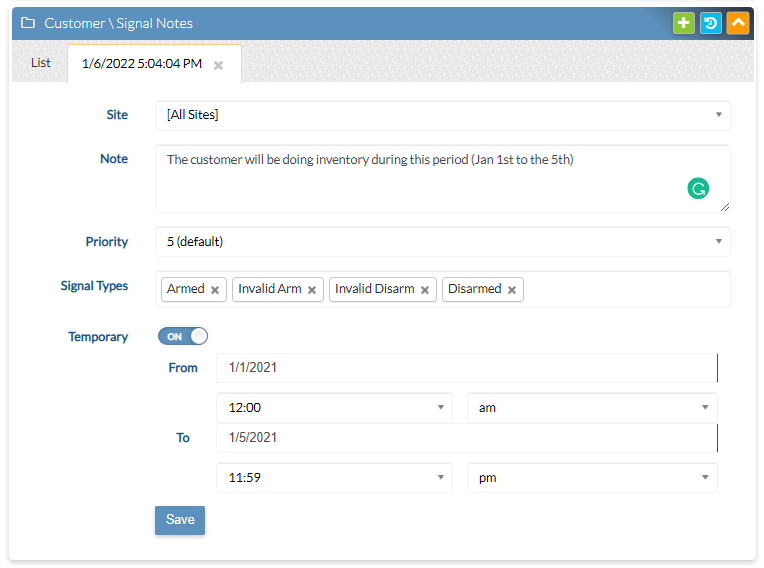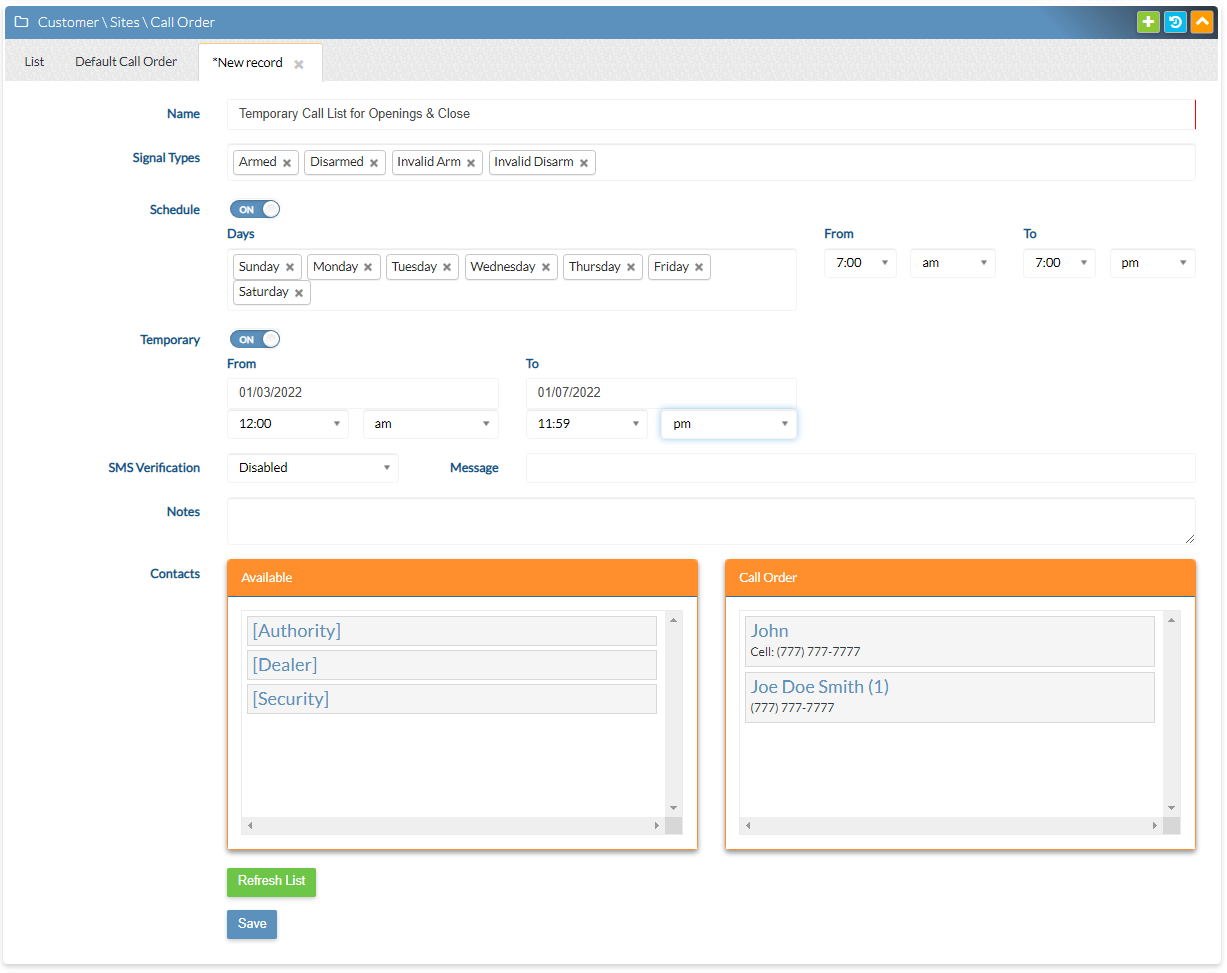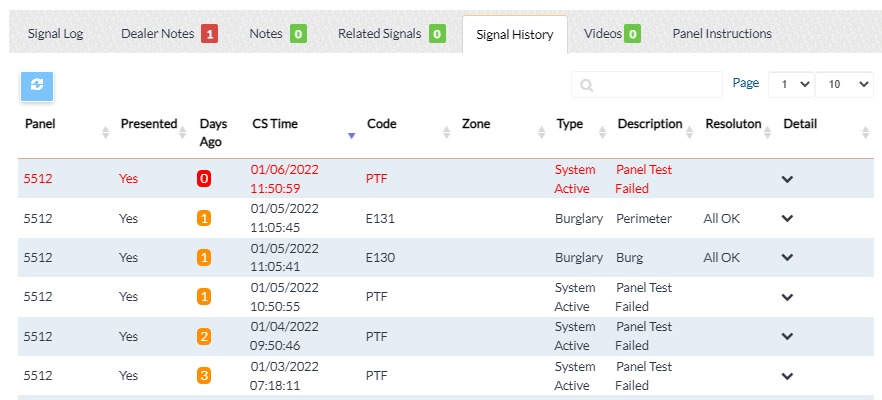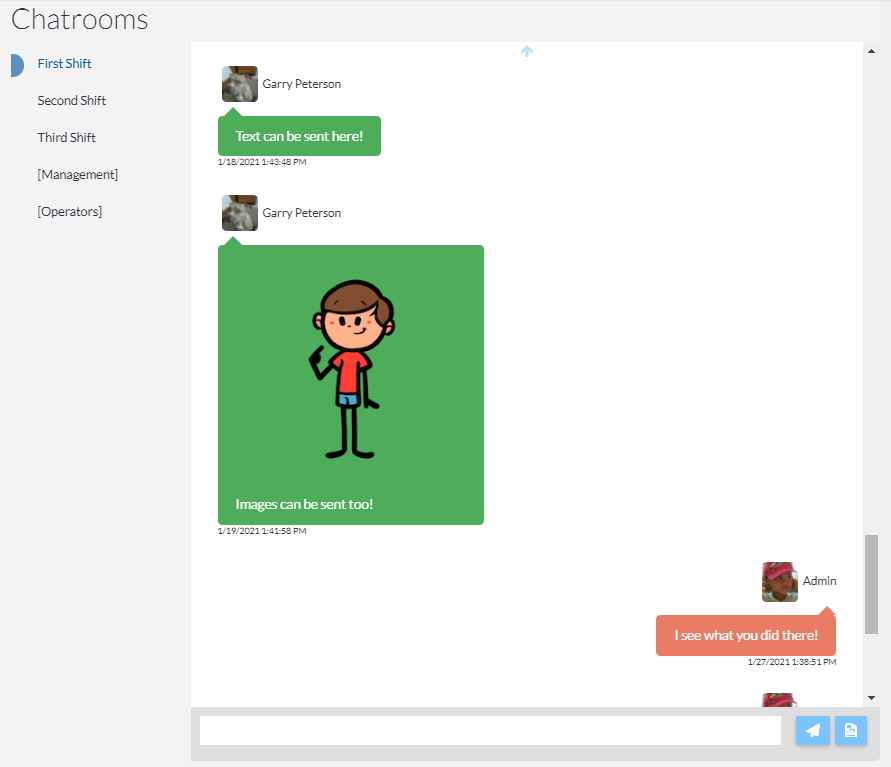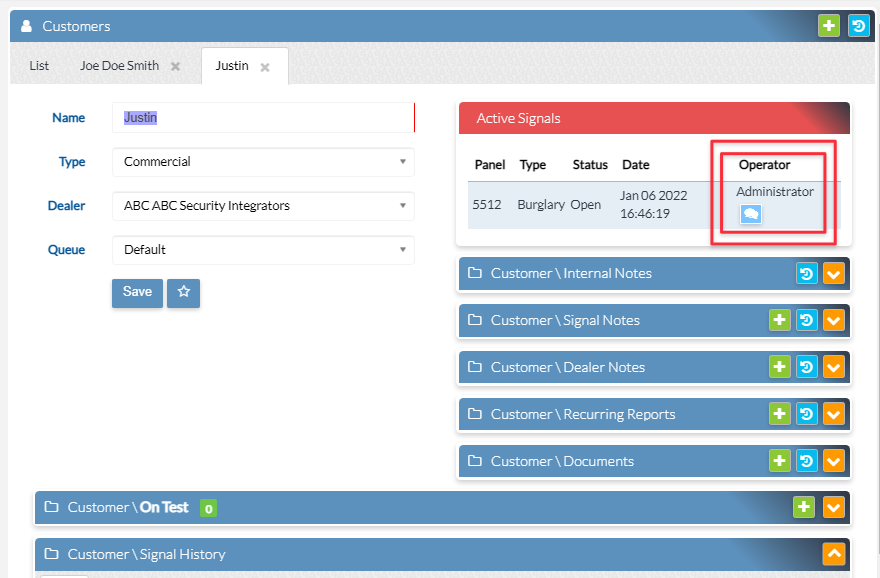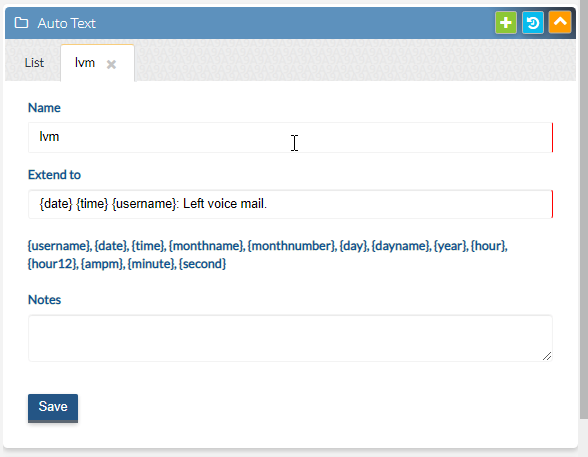2021 End of year update list
Posted on 15th Jan 2022 00:22:36 in Technology, Development
2021 Enhancement List
The year 2021 has been full of unexpected challenges for the alarm and security industry. During this year a lot has changed within our Central Station automation products. Listed below are some of the most exciting additions made during this year. Enjoy!
Back-End Process Engine
This new engine allows users to submit processes and scripts unattended and without stopping additional software usage. The engine includes logs to verify software actions and user notifications to ensure the user knows when the process completes and any important details.
Real-Time User Notifications
Centralizes notification access for users. Allows background processes to provide status and completion notifications for users.
Table Archive
Allows users to submit archive requests for certain tables, which will run in the background, and archive the information on a separate archive database. This allows Aural 9 to process reports on historical information separately, resulting in less workload for the main database as well as faster reports.
Enhanced Ultra-Wide monitor support
User-selected “Right Panels” allow users to ultra-widescreen space and distribution for ultra-wide monitors to ensure a better user experience. This is available on maintenance screens, follow-up signal activities.
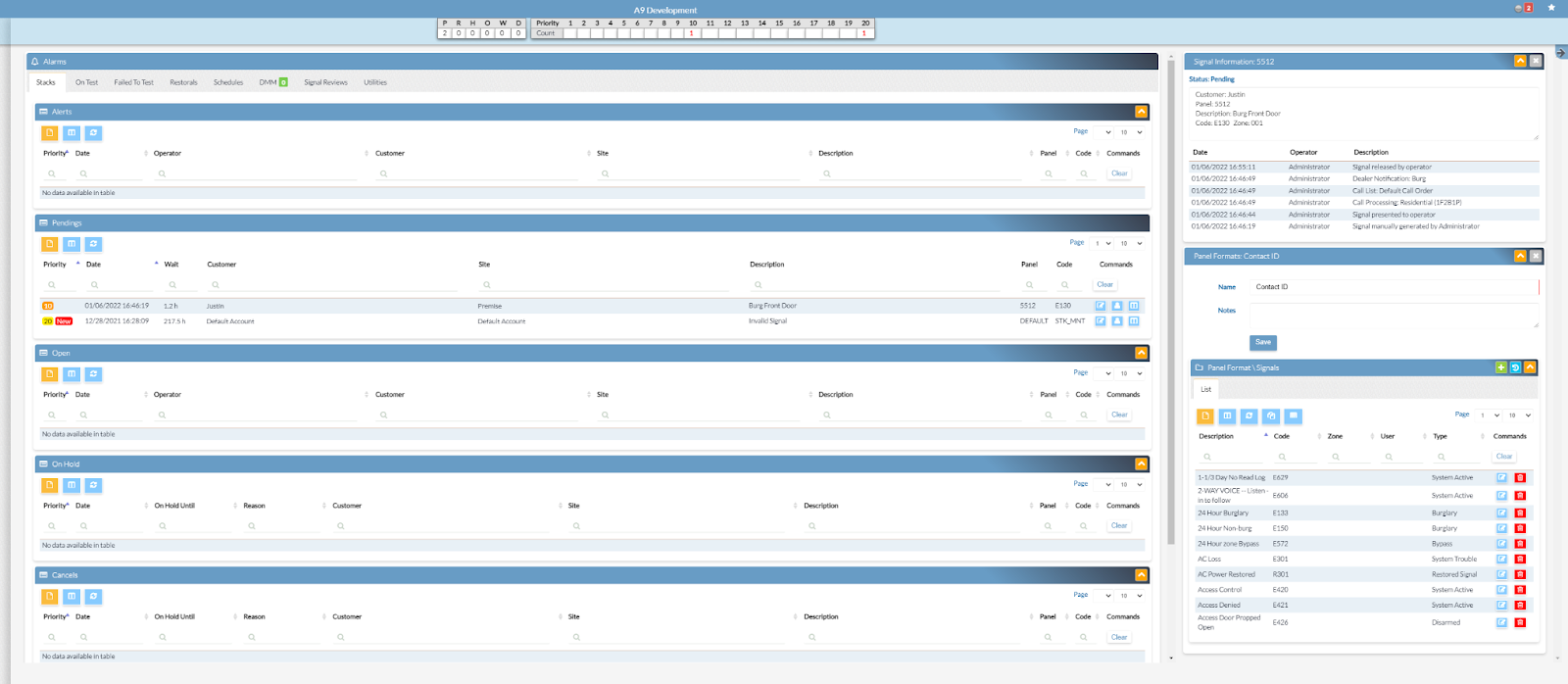
The Signal Review Table at the top of the software was expanded to provide a better real-time view of pending signals. If the software has 20 pending signals, but all are from 2 different sites, it will show 2 pending and 18 related signals. This will assist managers and users to see the true level of workload on operators.
Expanded OnTest template options
OnTest functionality has been expanded to provide pre-selected time options to speed up data entry. In addition to selecting “to” and “from” times, operators can simply quick-pick a number of hours to place an account On Test.
Split Signal Notes from Customer Notes
Allows for better organization of notes by providing Signal Notes (for operators during monitoring signals only and Customer Notes (non-signal related notes such as documentation of data entry. Signal Notes has been expanded to allow notes that apply only based on parameters such as “Signal Types”, “Temporary Notes”, “Priority of Note” and “Individual Sites”.
OnTest accessibility from Signal Processing
OnTest Functionality has been brought into the Signal Processing Form. Operators can place the account OnTest while speaking with the customer on the signal, without moving to other forms in the software, improving accuracy and efficiency.
Extended Signal Instructions
Signal Instructions have been implemented on both a panel format level and a specific customer level. This allows the operator to see instructions for handling a signal, or explanations to provide a customer for the recommended response to the signal, directly on their signal processing screen.
Implementation of Site Transfer
Allows for transferring a site, and all related information (Panels, Contacts, Call List, Notifications, Zones, etc.) from Customer to Customer with minimal effort.
Customer Transfer
A new interface has been added to allow customers to be transferred to a different Dealer. This is especially useful when a Dealer aquires a new dealer or sells a portion of their accounts.
Test Supervision Maintenance
A new Utility that allows users to manage test signal supervision. Users can perform several tasks from the same utility including
- Identify panels sending signals but not supervised.
- Review alarm history to verify the timing of those signals
- Add the test supervision to the account.
New Site Types and Customer Types Color Identifications
Allows users the ability to specify both a Customer Type and a Site Type. Both allow for color coordination of the information, which appears on the customer search screens.
Call List Schedules
Two new types of schedules have been added to the Custom Call List.
- Temporary Schedules by date/time. (Perfect for vacation notifications)
- Day of Week (Perfect for call lists that change from weekdays to weekends)
Both features still allow for signal type support, allowing a more robust ability to define call lists.
- Time Zone Support Enhancement
- Time Zone Support has been streamlined to ensure all times entered throughout the software are entered in Customer Time.
Internationalization Support
International support has been added to allow for Multiple Languages as well as a user-defined configuration of Date Format, Phone Format, and Default User Language.
Internal Operator Log
Log Enhancements have been added to store raw operator events on logs on the server. This allows managers to see every mouse click during an operator session. Perfect for troubleshooting whether notes were acknowledged by the operator, if the operator switches to a non-software related tab, or selects an application that isn’t related to the software.
Related Signals Processing
Operators can now individually select which related signals to complete with their originally presented signal. The software additionally provides a few “quick pick” options for similar or lower priority, or signals of the same type.
Enhanced Signal Processing History Views
Signal Processing forms have been enhanced to include:
- Number of days since signal on Signal History, Signal Related, and Signal Log
- A color scheme for signals based on days since signal (Red:1 Day; Orange: 2-5 days; Light Orange:5-10 days)
These enhancements are also implemented when viewing Signal History from the Customer screen.
Receiver Usage Metrics
The Receiver Interface Service now supports receiver usage metrics in a web browser with several different views to access the data.
- Receiver View allows you to view percentages, receive/transmit information, and status.
- Grid View allows you to see a grid showing the last package received or transmitted.
- Log View allows you to see the full receiver log, which can be filtered by receivers or even account numbers for troubleshooting signals.
Added Alarm History Access to Signal History Information
On Test, Failed To Test, and Restoral tabs (Under Alarm Tab) have a new “action” button to directly access signal history for the selected panel, reducing the operator time to review history.
Dealer Offline
This new utility allows users to set a Dealer as “Offline”. This will set the Dealer Account offline, make all signals from that dealer passive, and log the reason entered into the Dealer Account on the signal history of every signal received. This greatly reduces data entry time when a dealer is canceled and also provides a history of why signals were not handled for temporary dealer cancellations during events like non-payment.
New Call Count Badge (on Signal Processing Form)
The Signal Processing Form has been upgraded to display the number of calls made to each contact during the processing of a signal. This count is retained until the signal is closed, even if it is set on hold. If another operator has to pick up the signal, they can see at a glance exactly where the calls were left off.
Customer Primary Contact (Site-Primary)
“Primary Contacts” are contacts from a primary site, that will be available on the call list configuration of all non-primary sites for that customer. This reduces data-entry time and improves data integrity.
Security Companies
Processing has been updated to allow Security Companies to be entered on one location in the software, then applied to sites in the same manner as Authorities, ensuring less data entry, less possibility for mistakes, and ease of Security Company dispatch.
Implementation of Custom Certificates
Central stations now have no limit on the number of certificate formats available for users.
Operators Chat Rooms
Implemented Chat Rooms for operators where they can broadcast and exchange information electronically. Users can be part of multiple Chat Rooms. Chat Rooms include text and images, including screenshots of signals. History of those chat rooms can be maintained within the Utilities menu, allowing supervisors to document conversations, but are not included in any signal history entries, customers, or sites.
Signal Direct Messages
Implemented a feature to allow communication between employees directly to an operator processing a signal. From the customer form, you can see if an operator receives a signal for the account, and message that operator with any note. This note is documented in signal history and provides an acknowledgment to the sending employee when read.
This is a very useful feature when an employee besides the operator handling the signal receives a password to clear an alarm. When monitoring for other Dealers, it allows those Dealers to clear the alarm and send a message directly to the operator in Central Station with signal history documentation. This feature has already proven itself to reduce alarm dispatches in our live Central Stations while ensuring proper documentation of the signal.
Expanded Field Search
Software search capabilities were expanded to allow for searching multiple fields at one time, improving users’ responses and performance. The following tables have been updated with these features.
- Users
- Dealer Phone Schedules
- Customer (Notes, Dealer Notes, Recurring Reports, Documents)
- Sites(Contacts, Commands, Call Order, Panels, Cameras, Notifications, Runners)
- Panels (Signals, Zones, Test, Partitions, Schedules, Recurring Signals)
- All Maintenance Forms
AutoText
This feature allows administrators to create key macros for their users. These macros can contain a number of predefined sub-macros that will be auto-populated by the software. Those macros work on any text field across the software.
Enhanced Phone Search
This utility used to identify locations of a phone number across the phone fields in the software has been improved. The performance of the query was improved by adding background sub-queries, as well as additional tables added to the search. Actions available based on search results have been expanded as well.