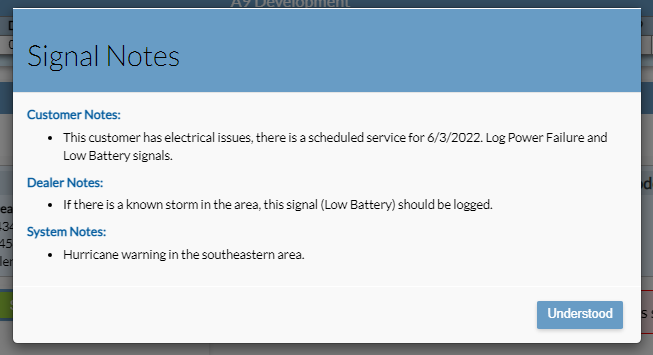Aural 9 Software


Posted on 4th Jun 2022 23:25:58 in Technology, Platform
Aural9 has historically offered Central Stations the ability to provide operators with Signal Notes per Customer and/or Site. We are pleased to announce, due to this feature being so popular with our Central Stations, that we have expanded our Signal Notes feature to allow for Signal Notes based on a much more extensive set of criteria.
Historically, the Standard Filters were customizable per customer/site and include the ability to filter:
These Standard Filters have allowed operators to use Aural9 software to speed up their processing times and make fewer errors because they only need to read and understand the notes pertinent to their signal. They no longer need to read notes related to open and close supervision while handling a burglary alarm.
Due to this improvement, our Central Stations have seen in operator performance using the standard filters, Aural9 is expanding the ability to filter signal notes based on Dealer, Customer Type, Site Type, Signal Type, and UL Type. This will allow our Central Stations to set a group of filters over a much broader selection of accounts, without having to apply a filter to every account. This will further increase operator performance, while decreasing data entry time.
The Enhanced Signal Notes will apply to three Levels:
Customer Level: Targets a single customer, or site under that customer. This would be used when Mr. Bob Smith wants a particular note added to only his low batteries at his residence.
Dealer Level: Targets a group of dealer accounts. Either by Customer Type, Site Type, Signal Type, UL Type, or Time Frame (or any combination of those filters.) This would be used with ABC Dealer would like for all of his low battery customers to be told to call the office on Monday to schedule a battery change. Another use would be to note that for all of ABC Dealer’s residential accounts, low batteries can be logged if there are known storms in the area. This could even be entered for a time period, such as when that Dealer’s area will be affected by a Hurricane.
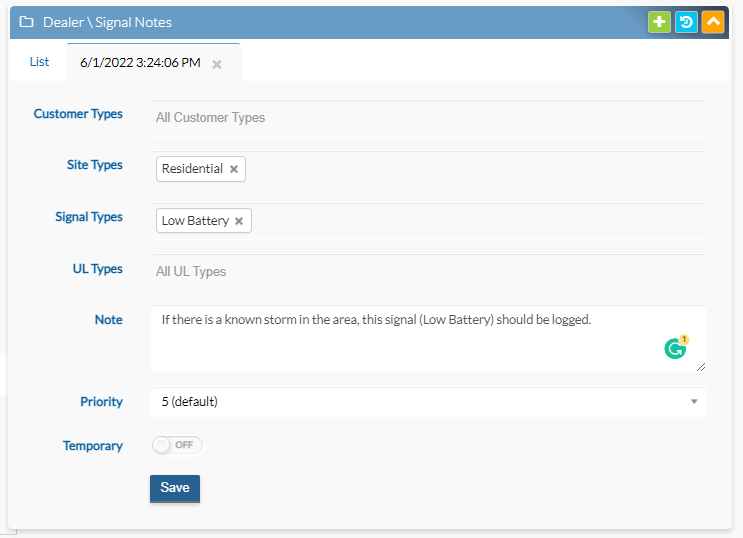
System Level: Targets accounts with a more system-wide approach. Signal Notes can also be entered at a Central Station level, allowing for application to multiple (or all) dealers using the same filters you would use on the Dealer Level. This could be used to advise operators that they can log any Non-UL AC troubles during a Hurricane Event for a specified date range while excluding one dealer who will not allow this procedure change.
Entries at each of the three Signal Note levels will display independently to operators, so there is no confusion about which note was entered at which level. (see image below).